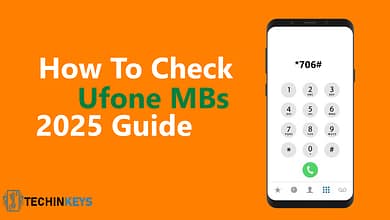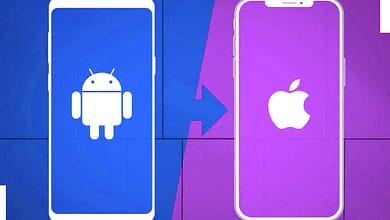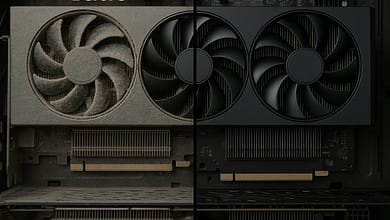How To
-
How to Calculate Calories in Any Starbucks Drink (With Easy Customization Tips)
Counting calories at Starbucks can feel confusing—and honestly, it usually is. With so many milks, syrups, cold foams, toppings, and…
Read More » -
How to Download and Install NetMirror App on iOS, Android, and Smart TV (2025 Guide)
Looking for a way to watch your favorite shows and movies without paying monthly fees? NetMirror App might be exactly…
Read More » -
How to See Who Shared Your Instagram Post in 5 Simple Steps
Have you ever wondered who’s sharing your Instagram posts? You’re not alone. Thousands of Instagram users want to know if…
Read More » -
How to Get a Zong Advance Loan Quickly in 2026
If you’ve ever run out of balance at a crucial moment, knowing how to get a Zong advance loan can…
Read More » -
How to Check If Your Phone Is PTA Approved or Not in Pakistan
Buying a new phone in Pakistan is exciting, but there’s one thing you need to check right away. Is your…
Read More » -
How to Check Ufone MBs Easily in 2025
Running out of mobile data at the wrong time is frustrating. If you’re a Ufone user in Pakistan, knowing how…
Read More » -
How to Check Ufone SIM Number in Seconds: Step-by-Step Guide 2025
Ever found yourself in that awkward situation where someone asks for your Ufone number and you just can’t remember it?…
Read More » -
How to Switch From Android to iPhone Without Losing Data
Making the switch from Android to iPhone doesn’t have to mean starting from scratch with your digital life. Whether you’re…
Read More » -
How to Clean Your Graphic Card Without Damaging It
A dusty GPU can cause overheating, fan noise, and even thermal throttling, leading to frustrating frame drops during gaming or…
Read More » -
5 Secret Ways to Download YouTube Videos in 2025
In today’s fast-paced digital world, many people want to download YouTube videos online so they can watch them without buffering,…
Read More »