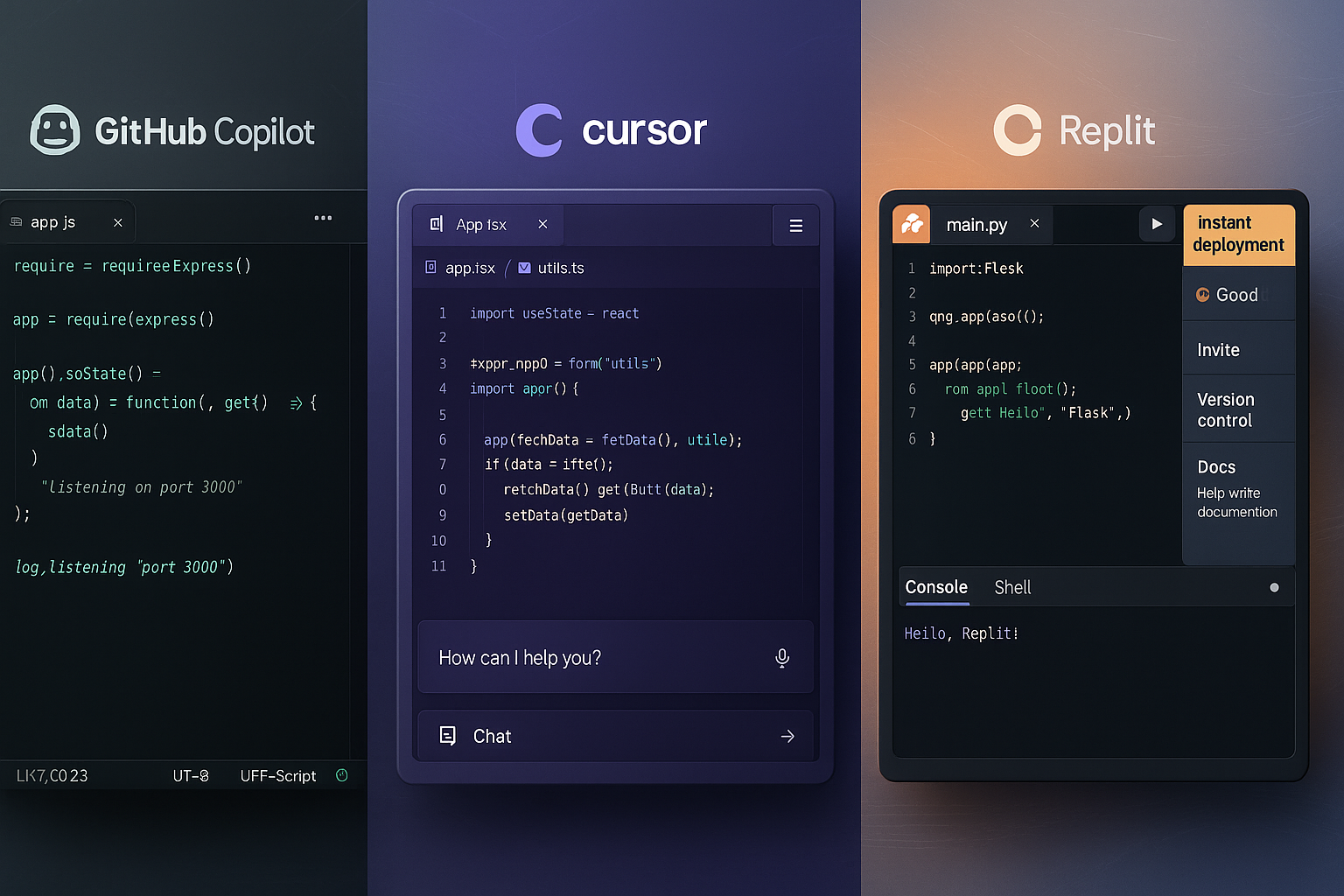Can You See Deleted Messages on Instagram Without the Other Person Knowing? [2025 Guide]

Have you ever received an Instagram message that mysteriously vanished before you could read it? Or maybe you saw part of a message in your notifications, only for it to disappear when you opened the app? You’re not alone. With Instagram’s increasing emphasis on privacy, many users are left wondering: Can you see deleted messages on Instagram without the other person knowing?
In this comprehensive guide, we’ll uncover what’s really possible, examine common myths, explore practical workarounds, and share strategies to safeguard your messages moving forward.
Table of Contents
How Instagram Handles Deleted Messages
Before exploring potential recovery methods, it’s important to understand how Instagram manages deleted messages and what “unsend” actually means.
Unsend vs Delete: What’s the Difference?
- Unsend: Permanently removes the message from both the sender’s and recipient’s inboxes. No trace remains.
- Delete (for self): Only deletes the message from your own inbox; the other person can still see it.
Instagram does not notify users when a message is unsent. Unless you happened to see the message before it disappeared, there’s no direct way of knowing it was ever sent.
Note: Once a message is unsent, it is not stored or recoverable from Instagram’s servers.
Also Read: How to Delete Your Instagram Account Permanently in 2025
Can You Recover Deleted Instagram Messages Officially?
Instagram offers a data download feature that allows you to request a copy of your account data, including messages. However, its effectiveness is limited.
How to Use Instagram’s Data Download
- Open Instagram Settings.
- Tap Your Activity > Download Your Information.
- Enter your email address and confirm the request.
- You’ll receive a link via email to download a .zip file.
- Extract it and open the messages. JSON file in the “messages” folder.
Key Limitations:
- Unsent messages will not appear in the download.
- The data is not real-time and may be outdated.
- Requests can take up to 48 hours to process.
User Insight: Reddit users have noted that Instagram’s data used to include more detailed message history, but recent updates have reduced visibility of deleted content.
Hidden Ways to See Deleted Instagram Messages Without Being Detected
Though Instagram doesn’t support message recovery directly, some lesser-known tricks might help you view messages before they vanish.
1. Android Notification History (For Received Messages Only)
Android 11 and above includes a Notification History feature that may log Instagram DMs as they appear.
How to Enable Notification History:
- Navigate to Settings > Notifications > Advanced > Notification History.
- Toggle it on.
Keep in Mind:
- Only works if notifications were enabled at the time of the message.
- Displays only text previews, not images or videos.
- Doesn’t apply to sent or undelivered messages.
2. Third-Party Monitoring and Backup Apps
Apps designed for parental monitoring or enterprise security can record Instagram activity in real time.
Popular Options:
- uMobix
- AirDroid Parental Control
- KidsGuard Pro
Features to Expect:
- Real-time screen capture of chats.
- Logs typed messages before deletion.
- Activity tracking, even after unsending.
Important Disclaimers:
- These apps must be installed before any messages are sent.
- They raise serious privacy and legal concerns.
- Typically used only on personal or employer-managed devices.
Legal Note: Always ensure you have proper consent and are complying with local laws before using monitoring tools.
Debunking Myths About Deleted Instagram Messages
Let’s separate fact from fiction around deleted DMs:
Common Misconceptions:
- “You can recover deleted messages using any app.” — False
- “Instagram keeps a secret archive of deleted messages.” — False
- “You’ll get a notification if someone unsends a message.” — False
Instagram does not store or reveal deleted messages. Any app claiming otherwise likely relies on cached content or access to device notifications before deletion.
Ethical and Privacy Considerations
Viewing deleted messages without consent isn’t just difficult—it raises serious ethical questions.
What to Consider:
- Consent: Monitoring someone’s messages without their knowledge may be illegal.
- Privacy: People delete messages for valid reasons—respect their intent.
- Security: Third-party apps may compromise your own data and security.
Instead of focusing on how to spy on others, prioritise healthy communication and digital responsibility.
How to Prevent Losing Important Messages on Instagram
If you’re worried about losing key conversations, focus on prevention. Here’s how:
Proactive Tips:
- Enable push notifications to preview messages.
- Take screenshots of important chats.
- Back up messages using email or external apps.
- Download your Instagram data regularly.
Pro Tip: Businesses should consider integrating Instagram chats with a CRM or support platform to prevent data loss.
Messaging Apps That Offer Better Message Recovery
Some platforms offer better tools for managing and recovering messages than Instagram.
App Comparison Table
| Platform | Message Recovery | Unsend Notification | Data Backup |
|---|---|---|---|
| Yes (via backups) | No | Daily cloud backup | |
| Telegram | Limited (group logs) | Yes | Cloud-synced |
| Messenger | Occasionally (via data request) | No | Yes |
| Very limited | No | Manual only |
For users who value transparency and message retention, Telegram and WhatsApp are more reliable than Instagram.
Final Thoughts: What You Can and Can’t Do
Instagram’s approach to privacy means that unsent or deleted messages are virtually unrecoverable.
What’s Possible:
- Use Android notification logs to view deleted messages (if enabled in advance).
- Install monitoring software with permission on your own devices.
- Regularly back up your Instagram data.
What’s Not Possible:
- Recover unsent messages retroactively.
- Use apps to access Instagram’s servers directly for deleted content.
In short, prevention and preparedness are the best defence against message loss.
Frequently Asked Questions (FAQ)
Q: Can I recover unsent Instagram messages?
A: No. Once unsent, messages are permanently deleted from both users’ accounts.
Q: Does Instagram notify me when someone deletes a message?
A: No. Instagram does not send any notification for unsent messages.
Q: Are third-party monitoring apps legal to use?
A: Only with appropriate consent and on a device you own or are authorised to monitor.
Q: Can I see deleted messages in my Instagram Data Download?
A: Generally, no. Unsent and deleted messages are excluded from this data.
Stay Informed and Secure
Want to stay ahead with privacy tips, app comparisons, and social media strategies? Subscribe to our newsletter for weekly insights!
Have experience or tips about deleted Instagram messages? Share your thoughts in the comments—your input could help others in the same situation!