-
Tech News

Instagram Introduces New DM Features in Latest Update
Instagram’s latest update adds new features to Direct Messages (DMs) to make chatting easier and more helpful. More people are using Instagram to share photos and videos privately through DMs instead of posting them publicly. Instagram’s boss, Adam Mosseri, said that sending DMs is now much more popular than posting to the feed or Stories. He called the move a…
Read More » -
How To

How to Turn Hardware Acceleration On or Off in Chrome Easily
If your web browser feels slow, lags during video playback, or freezes randomly, there might be a simple solution: Turn hardware acceleration on or off in Google Chrome. This easy-to-follow guide explains what hardware acceleration is, why it matters, how to change the setting, and what to do if it doesn’t behave the way you expect. This detailed guide not…
Read More » -
Digital Pakistan

PM Laptop Scheme 2025: How to Apply, Criteria, and Deadline
As of 2025, the Prime Minister’s Youth Laptop Scheme has been brought back by the government. Their goal is to give 100,000 computers to students throughout Pakistan who deserve them. The move is part of the broader Digital Youth Hub initiative under the Prime Minister’s Youth Programme, focused on equipping students with the tools they need to thrive in a…
Read More » -
Tech News
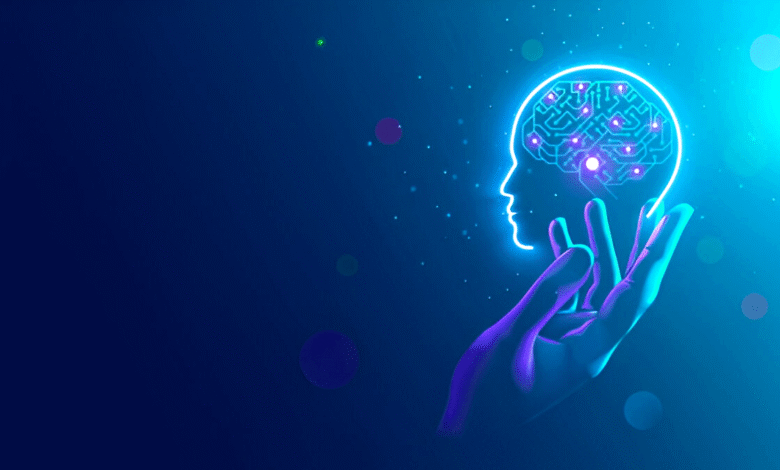
5 Ground-Breaking Innovations Changing the Way We Live and Work
Technology moves faster than ever as it gets better. A new tool or idea that changes the way we live, work, and connect seems to come out every year. A lot of the tools we use every day are still new, but some are just starting out. This blog post looks at five emerging innovations that are changing the future…
Read More » -
Tech News
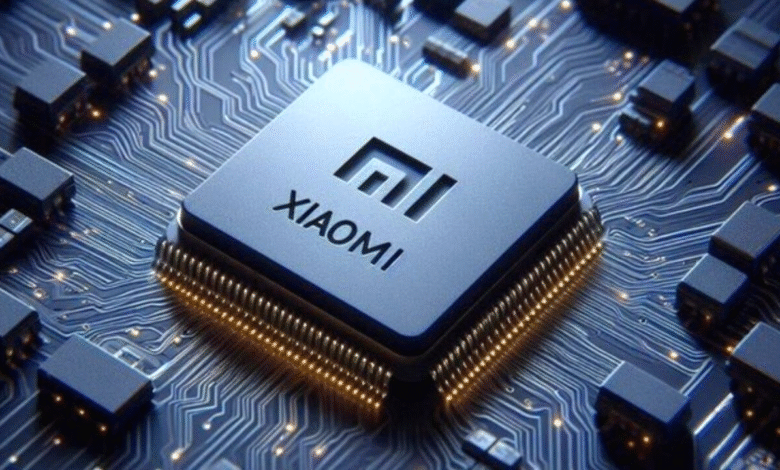
It’s official: Xiaomi is launching its own Xring processor
Xiaomi is gearing up to unveil its inaugural self-developed mobile processor, the Xring, marking a significant stride towards reducing reliance on third-party chipmakers and enhancing control over its hardware-software integration. The official launch is anticipated in late May 2025. Leadership and Development Qin Muyun, a former Qualcomm executive, leads the Xring project, contributing valuable expertise to Xiaomi’s chip design endeavours.…
Read More » -
Cryptocurrency

Best Web 3.0 Coins to Buy for Future Growth [2025 Guide]
The internet is evolving, and so are the ways we invest in it. From simple websites in Web 1.0 to the rise of social media in Web 2.0, we are now stepping into a new era: Web 3.0. This next-generation internet is all about decentralisation, user ownership, and smarter technologies like blockchain, AI, and IoT. As Web 3.0 gains traction,…
Read More » -
Metaverse

The Future of Metaverse Technology: What Lies Ahead
Imagine living in a world where you can work, play, shop, and even attend school without ever leaving your home. This world is called the metaverse, and it is quickly becoming part of our everyday lives. Big companies like Meta, Microsoft, and Google are investing billions of dollars to make this new virtual world a reality. But what does the…
Read More » -
IoTs

The 7 Best IoT Device Remote Monitoring Solutions for 2025
The Internet of Things (IoT) continues to revolutionize how we interact with technology. In 2025, with more connected devices than ever before, businesses and consumers alike are demanding reliable and intelligent ways to monitor, manage, and analyze their IoT devices remotely. From smart homes and healthcare to industrial systems and agriculture, real-time monitoring ensures efficiency, safety, and control. In this…
Read More » -
How To

How to Build a WordPress Site Without Hosting in 2025: A Step-by-Step Guide
Let’s be honest—jumping into WordPress when you’re new to the game feels like walking into a hardware store when all you wanted was to hang a photo frame. Dozens of plugins, themes, hosting plans, DNS settings… it’s enough to make your head spin. Now throw in the cost of hosting when all you want is to just test a site…
Read More » -
Software

Best CRM Software for Insurance Agents: What Really Works
Let’s just get this out of the way—every CRM company out there will promise you the world. Slick dashboards. Automated email sequences. Integrations that practically make your morning coffee. But for insurance agents? It’s not just about ticking off boxes on a features list. It’s about trust. Consistency. And—honestly?—something that just feels right. Because when you’re managing leads, chasing renewals,…
Read More »