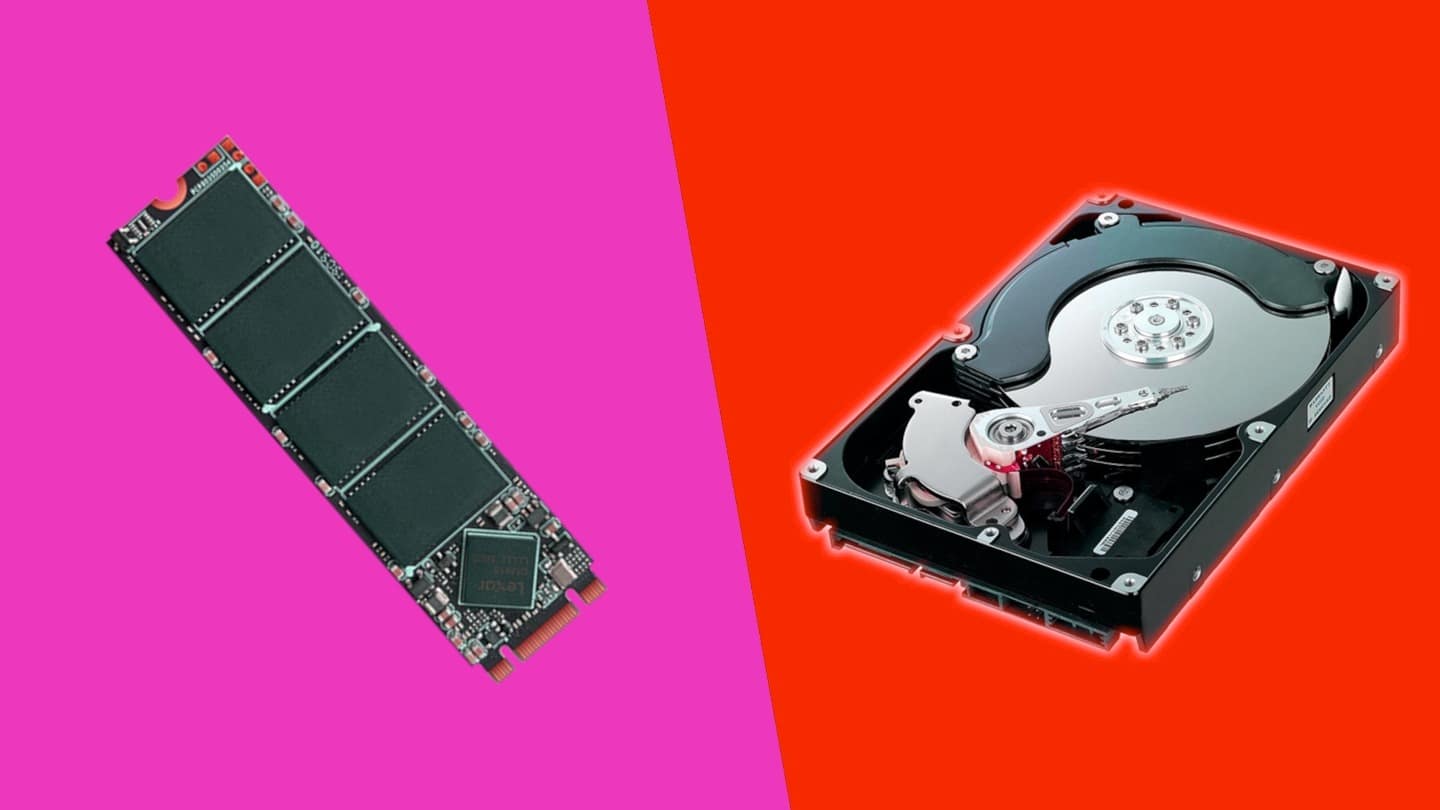
When it comes to storage solutions for your computer, the debate between SSD vs HDD is one of the most common dilemmas faced by consumers. Both solid-state drives (SSDs) and hard disk drives (HDDs) have their own strengths and weaknesses, making the choice between the two dependent on your specific needs. In this comprehensive guide, we’ll break down the key differences between SSDs and HDDs, explore their pros and cons, and help you decide which storage option is best for you.
Table of Contents
What is an SSD?
A State state drive (SSD) is a type of storage device that uses flash memory to store data. Unlike traditional hard drives, SSDs have no moving parts, which makes them faster, more durable, and less prone to mechanical failure. SSDs are commonly used in laptops, desktops, and even gaming consoles due to their superior performance.
How Does an SSD Work?
SSDs rely on NAND-based flash memory, which allows data to be stored and accessed electronically. This eliminates the need for spinning disks or read/write heads, resulting in faster data access speeds. SSDs are available in various form factors, including 2.5-inch drives, M.2 drives, and PCIe cards, making them versatile for different devices.
What is an HDD?
A hard disk drive (HDD) is a traditional storage device that uses spinning magnetic disks to store and retrieve data. HDDs have been around for decades and are known for their large storage capacities and affordability. They are commonly used in desktop computers, external drives, and servers.
How Does an HDD Work?
HDDs consist of one or more spinning platters coated with magnetic material. A read/write head moves over the platters to access or store data. The speed at which the platters spin (measured in RPM) determines how quickly data can be accessed. Common RPM speeds include 5,400 RPM and 7,200 RPM, with higher speeds offering better performance.
SSD vs HDD: Key Differences
To understand which storage option is better for you, let’s compare SSDs and HDDs across several key factors:
1. Speed and Performance
When it comes to speed, SSDs are the clear winner. Since SSDs have no moving parts, they can access data almost instantly, resulting in faster boot times, quicker file transfers, and improved overall system responsiveness. For example, an SSD can boot up a computer in seconds, while an HDD may take a minute or more.
HDDs, on the other hand, are slower due to their mechanical nature. The spinning platters and moving read/write heads introduce latency, making them less efficient for tasks that require quick data access.
2. Storage Capacity
HDDs have traditionally offered larger storage capacities at lower prices. You can easily find HDDs with 1TB, 2TB, or even 10TB of storage for a fraction of the cost of an equivalent SSD. This makes HDDs an attractive option for users who need to store large amounts of data, such as media files, backups, or archives.
While SSDs are catching up in terms of capacity, they are still more expensive per gigabyte. However, the price gap has been narrowing, and SSDs with 1TB or 2TB of storage are becoming more affordable.
3. Durability and Reliability
SSDs are more durable than HDDs because they have no moving parts. This makes them less susceptible to physical damage from drops or shocks. Additionally, SSDs are better suited for portable devices like laptops, where durability is a concern.
HDDs, with their spinning platters and moving heads, are more prone to mechanical failure. A sudden impact or drop can cause the read/write head to scratch the platter, leading to data loss. However, HDDs are still reliable for stationary devices like desktop computers.
4. Power Consumption
SSDs consume less power than HDDs, making them ideal for laptops and other battery-powered devices. The lack of moving parts means SSDs generate less heat and require less energy to operate, which can extend battery life.
HDDs, with their spinning disks and motors, require more power to function. This can lead to shorter battery life in laptops and higher electricity bills for desktop users.
5. Noise and Heat
SSDs are completely silent because they have no moving parts. They also generate less heat, which can help keep your system cooler and quieter.
HDDs, on the other hand, produce noise due to the spinning platters and moving heads. They also generate more heat, which can affect the overall temperature of your system.
6. Price
Price is one of the most significant factors when choosing between an SSD and an HDD. SSDs are more expensive per gigabyte, but their prices have been steadily decreasing over the years. HDDs remain the more affordable option, especially for large storage capacities.
SSD vs HDD: Which Should You Choose?
The choice between an SSD and an HDD ultimately depends on your specific needs and budget. Here’s a breakdown of which option might be best for different use cases:
1. Gaming
For gamers, SSDs are the preferred choice. They offer faster load times, smoother gameplay, and quicker access to game files. Many modern games require fast storage to deliver optimal performance, making SSDs a worthwhile investment.
2. Content Creation
If you’re a content creator working with large files, such as videos or high-resolution images, an HDD might be more practical due to its larger storage capacity and lower cost. However, pairing an SSD for your operating system and software with an HDD for storage can provide the best of both worlds.
3. Everyday Use
For general computing tasks like web browsing, document editing, and streaming, an SSD is the better choice. It will make your system feel faster and more responsive, enhancing your overall user experience.
4. Budget-Conscious Users
If you’re on a tight budget and need a lot of storage space, an HDD is the more economical option. It allows you to store large amounts of data without breaking the bank.
5. Portability
For laptops and portable devices, SSDs are the clear winner. Their durability, low power consumption, and compact size make them ideal for on-the-go use.
Hybrid Solutions: The Best of Both Worlds
If you can’t decide between an SSD and an HDD, consider a hybrid solution. Many users opt for a combination of both: an SSD for the operating system and frequently used applications, and an HDD for bulk storage. This setup provides the speed of an SSD with the storage capacity of an HDD, offering a balanced and cost-effective solution.
| Feature | SSD (Solid State Drive) | HDD (Hard Disk Drive) |
|---|---|---|
| Speed | Pros: Extremely fast boot times, quick file transfers, and instant data access. | Cons: Slower due to mechanical parts; longer boot times and file access. |
| Storage Capacity | Cons: Generally more expensive for larger capacities (though prices are decreasing). | Pros: Offers larger storage capacities at a lower cost (e.g., 1TB, 2TB, 10TB). |
| Durability | Pros: No moving parts; resistant to shocks, drops, and physical damage. | Cons: Prone to mechanical failure due to spinning platters and moving read/write heads. |
| Power Consumption | Pros: Consumes less power, ideal for laptops and portable devices. | Cons: Requires more power due to spinning disks and motors. |
| Noise | Pros: Completely silent operation. | Cons: Produces noise from spinning platters and moving parts. |
| Heat Generation | Pros: Generates less heat, keeping systems cooler. | Cons: Generates more heat due to mechanical components. |
| Price | Cons: More expensive per gigabyte compared to HDDs. | Pros: More affordable, especially for high-capacity storage. |
| Reliability | Pros: Less prone to failure due to lack of moving parts. | Cons: Higher risk of failure over time due to mechanical wear and tear. |
| Portability | Pros: Lightweight, compact, and ideal for laptops and portable devices. | Cons: Bulkier and less durable for portable use. |
| Best Use Case | Pros: Ideal for gaming, fast boot times, and high-performance tasks. | Pros: Great for bulk storage, backups, and budget-friendly solutions. |
Future Trends in Storage Technology
The storage industry is constantly evolving, with new technologies like NVMe SSDs and cloud storage gaining popularity. NVMe SSDs offer even faster speeds than traditional SATA SSDs, making them ideal for high-performance applications. Meanwhile, cloud storage provides a flexible and scalable solution for users who need access to their data from multiple devices.
Conclusion: SSD vs HDD: Making the Right Choice
In the SSD vs HDD debate, there is no one-size-fits-all answer. Both storage options have their own advantages and disadvantages, and the best choice depends on your specific needs, budget, and use case. If you prioritize speed, durability, and performance, an SSD is the way to go. However, if you need large storage capacity at an affordable price, an HDD might be the better option.
Ultimately, many users find that a combination of both SSDs and HDDs provides the perfect balance of speed and storage. By understanding the differences between these two technologies, you can make an informed decision and choose the storage solution that’s right for you.



