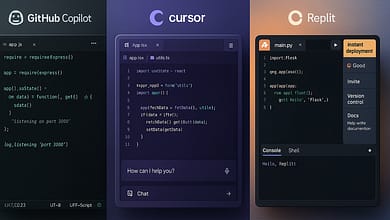The rise of AI has changed the method by which lots of industries and even people go about their daily tasks. Whether it’s through self-driving cars or virtual assistants, AI is improving people’s lives. The problems with AI are the same as those with any other technology. A major challenge for AI systems is the memory limitations. A lack of memory in an AI system can cause it to make errors, which in turn might impair its performance or cause it to malfunction.
This article explains memory limitations in AI, illustrates the faults they cause, and offers solutions. Maintaining an AI system will be easier if you understand these concerns.
Table of Contents
1. What Are Memory Limitations in AI?
The limitations that AI systems face while attempting to store or analyze data are known as memory limits. There is a high data requirement for AI systems, particularly for those that employ deep learning and machine learning models. But their memory capacity limits how much data they can store and analyze. When an AI system’s memory is full, it becomes unable to process new input and starts making mistakes or performing poorly.
2. Why Memory Is Important in AI
In order to complete tasks, AI systems depend on memory. More RAM is needed for more complicated tasks. In order to teach an AI to identify things in pictures, for example, the system would have to go through hundreds—if not millions—of photographs. It takes a lot of RAM to do this. The system will fail to complete the task correctly if memory is full.
Artificial intelligence systems make use of various forms of memory, including:
- RAM (Random Access Memory): Used for short-term data storage during tasks.
- GPU Memory: Often used in deep learning models to speed up calculations.
- External Storage: Used for storing large amounts of data when internal memory is not enough.
3. How Memory Limitations Cause Errors in AI
When an AI system runs out of memory or is unable to manage it properly, several errors can occur. Some common memory-related errors include:
- Out-of-Memory (OOM) Errors: This happens when the AI system tries to load more data than it can handle. For example, if you’re training a deep learning model and your system doesn’t have enough memory, you might get an OOM error, causing the process to stop.
- Memory Leaks: In some cases, AI systems don’t properly release memory after they’re done using it. Over time, this can cause the system to slow down or even crash. This is known as a memory leak.
- Slow Processing: When there’s not enough memory, the AI system has to constantly move data in and out of storage, which slows down the process. This can make tasks take much longer to complete.
4. Examples of Memory Limitations in ArtificiaI Intelligence
Let’s look at some real-world examples of how memory limitations affect AI systems:
- Training Large Models: Deep learning models, like those used for image recognition or natural language processing, often require a lot of memory. If your system doesn’t have enough memory, you might get an error saying it can’t load the model.
- Batch Processing Errors: In machine learning, data is often processed in batches. If the batch size is too large for the system’s memory, you’ll get an error, and the model will fail to train properly.
- Running Complex Simulations: AI systems that run complex simulations, like weather prediction models, need huge amounts of memory to process the data. If the memory isn’t enough, the simulation will fail.
5. How to Fix Memory Errors in AI
Luckily, there are several ways to fix memory-related errors in Artificial Intelligence systems. Here are some solutions you can try:
- Reduce Batch Sizes: In machine learning, data is processed in batches. If you reduce the size of the batch, the AI system will need less memory to process the data. This can help avoid out-of-memory errors.
- Upgrade Your Hardware: One straightforward solution is to increase the memory in your system. Adding more RAM or upgrading to a more powerful GPU can help handle larger datasets and more complex models.
- Use Data in Chunks: Instead of loading all the data at once, you can process it in smaller chunks. This ensures the AI system doesn’t use more memory than it has.
- Optimize Your Model: Some models are very large and use a lot of memory. You can optimize these models by removing unnecessary parts or using techniques like model pruning (which cuts down the size of the model without affecting its accuracy).
6. How to Avoid Future Memory Issues in AI
To avoid memory problems in the future, there are some practices you can follow:
- Monitor Memory Usage: Use tools to keep an eye on how much memory your AI system is using. This can help you identify problems before they cause errors.
- Use Efficient Algorithms: Some algorithms are designed to use less memory. Choosing memory-efficient algorithms can reduce the chances of running into memory problems.
- Distributed Learning: In some cases, you can spread the work across multiple machines. This allows you to use more memory and speed up the process, especially for large AI models.
- Regularly Update Your System: New versions of AI software often come with improvements that reduce memory usage. Make sure to update your system regularly to take advantage of these improvements.
7. What’s Next for Memory Management in AI?
As AI continues to advance, so do the methods for managing memory. In the future, we’ll likely see more efficient ways of handling memory, such as:
- Better Hardware: New types of memory, like neuromorphic chips, are being developed to mimic the way the human brain stores and processes information. These chips could drastically reduce the memory needed for AI systems.
- Memory-Efficient Software: Software developers are also working on creating more memory-efficient algorithms and models, which could help reduce the strain on AI systems.
Conclusion
Memory limitations in artificial intelligence are a common challenge, but they don’t have to stop your AI system from working effectively. By understanding the types of memory AI systems use, recognizing the errors memory limitations can cause, and applying solutions to fix these problems, you can improve the performance and efficiency of your AI models. With advancements in both hardware and software, managing memory in AI systems will become easier in the future, allowing for even more powerful and capable AI.
FAQs
1. What causes out-of-memory errors in AI systems?
Out-of-memory errors happen when the AI system tries to process more data than the memory can handle. This is common when working with large datasets or complex models.
2. How can I reduce memory usage when training an AI model?
You can reduce memory usage by lowering batch sizes, using smaller or optimized models, and processing data in chunks rather than all at once.
3. What is a memory leak in AI?
A memory leak occurs when an AI system fails to release memory that it no longer needs, which leads to a gradual slowdown or crash as memory gets used up over time.
4. Can upgrading hardware fix AI memory limitations?
Yes, upgrading hardware, such as adding more RAM or using a more powerful GPU, can help fix memory limitations, allowing the AI system to handle larger datasets and more complex tasks.
5. What does the future hold for AI memory management?
The future of AI memory management includes better hardware like neuromorphic chips, memory-efficient algorithms, and distributed learning, all of which will help improve AI performance.