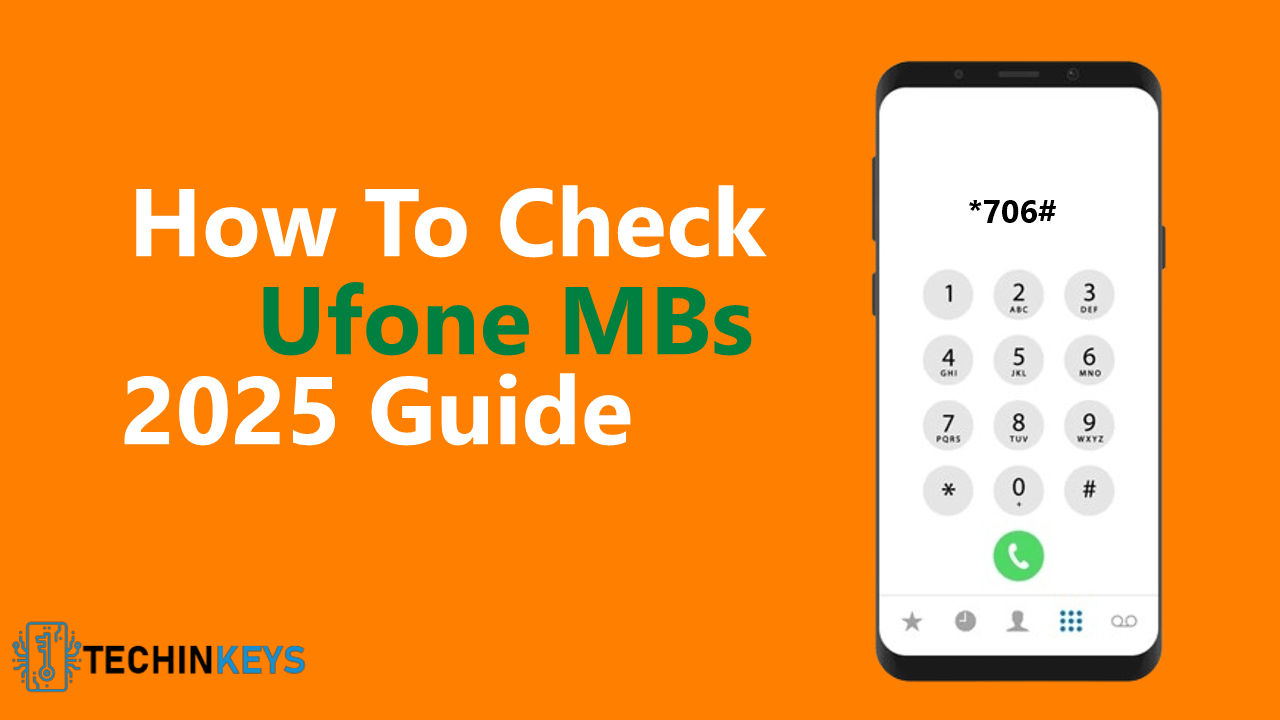
Running out of mobile data at the wrong time is frustrating. If you’re a Ufone user in Pakistan, knowing how to check Ufone MBs can save you from unexpected data charges and help you manage your internet usage better. Whether you have a 2G, 3G, or 4G connection, Ufone offers several simple methods to check your remaining data balance in seconds. In this guide, you’ll learn all the easy ways to monitor your Ufone internet balance, from quick USSD codes to using the My Ufone app. Let’s dive into the simplest methods that work for everyone.
Table of Contents
Why You Should Check Your Ufone Data Balance Regularly
Before we get into the methods, let’s understand why checking your Ufone MB balance matters. When your data package expires, Ufone charges Rs. 2.50 per MB at the default rate. This can quickly drain your balance if you’re not paying attention. By regularly monitoring your data consumption, you can:
- Avoid surprise charges on your bill
- Know when to recharge your internet package
- Plan your mobile usage better
- Stay connected without interruptions
Also Read: How to Check Ufone SIM Number in Seconds: Step-by-Step Guide 2025
Method 1: Check Ufone MBs Using the *706# Code (Most Popular)
The fastest way to check Ufone MBs is by dialing a simple USSD code. This method works for all 4G smartphone users and doesn’t require an internet connection.
Step-by-Step Process:
- Open your phone’s dialer app
- Type *706# on your keypad
- Press the call button
- Wait 2-3 seconds for the response
- Your screen will show remaining MBs, SMS, minutes, and validity period
Important Note: Ufone charges around Rs. 0.24 (including tax) each time you use this Ufone MB check code. The information appears instantly on your screen, showing exactly how much data you have left in your current package.
This is the most reliable method to check remaining MBs in Ufone because it works on any phone, doesn’t need internet access, and gives you complete information about your package.
Method 2: Check Ufone Data Balance Using My Ufone App (Free Method)
If you want to check your Ufone internet balance without paying any charges, the My Ufone App (also called the Uptcl App) is your best option. This official app is completely free to use and provides detailed information about your data usage.
How to Use the My Ufone App:
For First-Time Users:
- Download “My Ufone” or “Uptcl” app from Google Play Store or Apple App Store
- Open the app and tap “Sign Up.”
- Enter your Ufone mobile number
- You’ll receive an OTP (one-time password) via SMS
- Enter the OTP to verify and create your account
- Set up your username and password
To Check Your MBs:
- Open the My Ufone App
- Log in with your credentials
- Your remaining data balance appears on the home screen
- Navigate to “Usage” section for detailed breakdown
- Check “Current Bundles” to see expiry dates
The app shows everything in one place, including your balance, active packages, remaining resources, and validity details. You can check your Ufone data balance as many times as you want without any charges, making it the most economical option according to Ufone’s official website.
Method 3: Check Ufone MBs for 2G and 3G Users
If you’re using an older phone with a 2G or 3G connection, Ufone has a different code for you. This method is specifically designed for users who don’t have 4G smartphones.
For 2G/3G Devices:
- Open your dialer
- Type *3# and press call
- Follow the on-screen menu prompts
- Select your mobile internet bucket option
- Your remaining Ufone MBs will display on screen
This Ufone MB check code is perfect when you don’t have access to the internet or the My Ufone app. It’s a quick way to stay updated on your data consumption without needing Wi-Fi or mobile data.
Method 4: Check Ufone MBs for Postpaid Users
Postpaid SIM users have a different process to check their Ufone data balance. If you’re on a postpaid connection, follow these simple steps:
Postpaid MB Check Process:
- Go to your phone’s dialer
- Dial *4545#
- Press the call button
- A message will pop up showing your remaining MBs
- You’ll also see the expiry date of your package
This code is exclusively for postpaid customers and works instantly. Remember that postpaid users typically have monthly data limits, so checking regularly helps you avoid exceeding your allocated data.
Method 5: Check Ufone Internet Balance via Ufone Website
For those who prefer using a computer or want to manage their account from a browser, Ufone’s self-care portal is another convenient option.
Website Method:
- Visit the official Ufone website at www.ufone.com
- Click on “Login” or “Self Care” section
- Register using your Ufone number (first-time users)
- After logging in, go to your dashboard
- View your remaining data balance and package details
This method gives you a comprehensive view of your account, including billing information, active subscriptions, and data usage history. It’s especially useful if you want to subscribe to new packages or manage your account settings.
Quick Comparison: Which Method Should You Use?
Here’s a simple breakdown to help you choose:
*Use the 706# code if:
- You need instant information
- You don’t mind paying a small fee (Rs. 0.24)
- You want to check on any phone quickly
Use My Ufone App if:
- You want to check for free
- You have internet access
- You want detailed usage statistics
- You check your balance frequently
*Use 3# Code if:
- You have a 2G or 3G device
- You don’t have smartphone features
- You prefer simple USSD methods
*Use 4545# if:
- You’re a postpaid customer
- You need postpaid-specific information
Important Tips to Remember
When you’re learning how to check Ufone MBs, keep these points in mind:
- Data charges apply after package expiry: Once your bundle ends, you’ll pay Rs. 2.50 per MB
- Validity matters: Always check when your package expires to avoid extra charges
- App needs internet: The My Ufone App requires an active internet connection to work
- USSD works offline: Codes like *706# work without internet
- Check regularly: Monitor your mobile data balance at least once daily if you’re a heavy user
- Default rates are expensive: Buying a proper data package is always cheaper than using default rates
Troubleshooting Common Issues
Code not working?
- Make sure your SIM is properly inserted
- Check if you have network coverage
- Try restarting your phone
- Contact Ufone helpline at 333
App not showing balance?
- Ensure you’re connected to the internet
- Update the app to the latest version
- Clear app cache and restart
- Re-login to your account
Getting wrong information?
- Wait a few minutes and try again
- The system might be updating
- Use an alternative method to verify
Why Managing Your Ufone Data is Important
Understanding how to check Ufone MBs is just the first step. Smart data management helps you save money and stay connected. Here are some practical benefits:
Save Money: By knowing your data consumption, you can choose the right package size and avoid paying premium default rates.
Stay Connected: Regular monitoring ensures you never run out of data during important tasks like video calls or online classes.
Better Planning: When you track your usage patterns, you can pick packages that match your actual needs rather than guessing.
Avoid Bill Shock: Postpaid users especially benefit from regular checks to avoid surprisingly high bills at month’s end.
Conclusion
Checking your Ufone data balance in 2025 is easier than ever with multiple convenient options available. Whether you prefer the quick *706# code, the free My Ufone App, or the specific codes for 2G/3G and postpaid users, you now have all the tools to monitor your mobile internet usage effectively. The key is choosing the method that fits your needs and checking regularly to avoid unexpected charges. Remember that the My Ufone App offers the best value since it’s completely free, while USSD codes provide the fastest results when you need instant information. Start managing your Ufone MBs smartly today to enjoy uninterrupted internet connectivity and better control over your mobile expenses.



