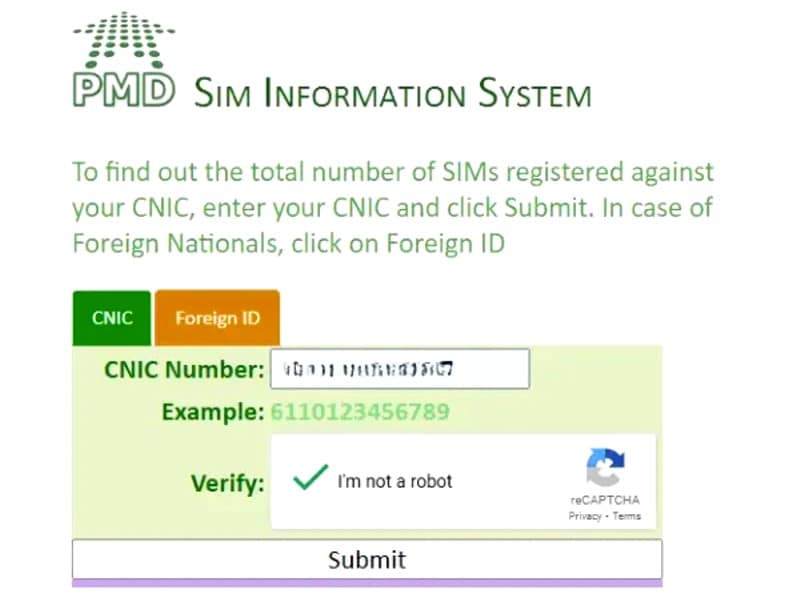In Pakistan, receiving calls from unknown numbers—often linked to spam or scams—is a common concern. To protect yourself, it’s crucial to monitor how many SIM cards are registered under your CNIC (Computerized National Identity Card).
Table of Contents
Key Takeaways
-
Track the number of SIMs issued in your name
-
Prevent unauthorized use of your personal identity
-
Safeguard against potential data breaches and fraud
Why It’s Important to Check SIM Registration in Pakistan
With identity theft and digital scams on the rise, ensuring no one is misusing your CNIC is more important than ever. By keeping tabs on your SIM registrations, you can reduce the risk of cybercrime, spam, and fraud attempts.
How to Check SIM Owner Details Online—Network-wise Guide
Whether you’re a Jazz, Zong, Telenor, or Ufone user, there are easy ways to check SIM ownership details online or via SMS. This guide will walk you through the most effective methods to verify SIMs registered against your CNIC for each major telecom network in Pakistan.
Stay informed, stay secure—let’s dive into the step-by-step process for each network so you can quickly identify and manage your active SIMs.
What You Need to Know Before Checking SIM Owner Details in Pakistan
Before diving into the methods, it’s essential to understand that there isn’t a universal platform that works for checking SIM details across all networks in Pakistan. Each telecom provider—Jazz, Zong, Telenor, and Ufone—has its own procedure for verifying SIM ownership.
What You’ll Need
To check SIM registration details successfully, make sure you have the following:
-
Mobile Number: The number you want to verify ownership of.
-
CNIC (Computerized National Identity Card): Your 13-digit national identity number may be required to validate your request and ensure you have a legitimate reason to access SIM data.
The good news? Most major mobile networks in Pakistan offer official tools and methods to help you check SIM ownership. These may include USSD codes, SMS-based services, or online portals provided by the respective network operators.
How to Check SIM Owner Details in Pakistan—Jazz, Zong, Telenor & Ufone 2025 Guide
Want to know who owns a specific SIM card in Pakistan? Whether you’re using Jazz, Zong, Telenor, or Ufone, checking the SIM owner name and CNIC is now easier than ever. Here’s your up-to-date guide for 2025 on how to verify SIM ownership across all major mobile networks.
Check Jazz SIM Owner Details
Method 1 – USSD Code (Quickest Way):
Dial *444*6*1#from your Jazz number. You’ll receive an SMS displaying
-
SIM Owner Name
-
CNIC Number
-
SIM Number
Method 2 – SIMOSA App:
Download the SIMOSA app from the app store. Log in using your Jazz number to view:
-
SIM registration details
-
Owner’s name and CNIC
Check Zong SIM Owner Details (2025)
Method 1 – My Zong App:
Install and log into the My Zong app. The SIM owner’s name and other details will be displayed on the dashboard.
Method 2 – SMS Method (Works for All Networks):
Text “MNP” to 667. You’ll get an SMS reply showing:
-
SIM Owner’s Name
-
CNIC Number
Pro Tip: Still unsure? Call the Zong helpline at 310 for direct assistance.
Check Telenor SIM Owner Details (2025)
Method 1 – SMS Method:
Send “MNP” to 667 from your Telenor SIM. You’ll receive the owner’s details via SMS.
Method 2 – My Telenor App:
Use the My Telenor app to log in and check:
-
SIM ownership info
-
CNIC linked to the SIM
Check Ufone SIM Owner Details (2025)
Method—SMS (Works Across All Networks):
Send “MNP” to 667 from your Ufone SIM. In seconds, you’ll receive:
-
SIM Owner’s Name
-
Linked CNIC Number
Stay Safe & Use These Tools Responsibly
Always use SIM ownership verification tools responsibly and only when you have a valid reason—such as safeguarding your identity, verifying unauthorized SIMs on your CNIC, or preventing telecom fraud.
With digital fraud and scam calls on the rise, knowing how many SIMs are registered against your CNIC and verifying SIM owner details have become essential in Pakistan. The Pakistan Telecommunication Authority (PTA) provides multiple secure and official methods to help you check this information.
Below is a step-by-step guide to check SIM details online and via SMS—no third-party apps needed.
How to Check SIM Owner Details Online Using Other Methods
Check SIM Details Online via PTA SIM Information System
The PTA SIM Information System is the safest and most accurate way to check how many SIMs are registered under your CNIC.
Steps to Use the PTA SIM Check Portal:
-
Visit the Official Website
Go to https://cnic.sims.pk/ -
Enter Your CNIC Number
Type your 13-digit CNIC without any dashes. -
Complete the CAPTCHA
Enter the code shown to verify you’re not a bot. -
Click “Submit.”
You’ll see a detailed breakdown of how many SIMs are registered on your CNIC with each mobile network (Jazz, Zong, Telenor, Ufone).
Check the number of SIMs via SMS (all networks).
Another quick way to check SIMs linked to your CNIC is via SMS.
Here’s how:
-
Open your phone’s messaging app.
-
Type your 13-digit CNIC (without dashes)
-
Send it to 668
-
You’ll receive an SMS showing how many SIMs are registered to your CNIC, sorted by network operator
How to Check SIM Owner Name & CNIC—Step-by-Step
Want to know who owns a specific SIM card? Follow these steps:
-
Open your messaging app
-
Type MNP (short for Mobile Number Portability)
-
Send it to 667
-
You’ll receive a message with the SIM owner’s name and CNIC number
Important Note: This method works best when sent from the same number you want to verify.
Avoid Third-Party SIM Owner Lookup Apps
While browsing online, you might come across third-party apps or websites claiming to reveal SIM owner details. These platforms often pose serious privacy risks and are not authorized by the PTA.
Why You Should Avoid Them:
-
They may steal your personal data
-
Most are unreliable or fake
-
They violate privacy laws and PTA regulations
✅ Pro Tip: Stick to official PTA tools, your network’s app, or helplines for secure and legal verification.
Contact Customer Support or Visit a Franchise
If you’re still unsure about a SIM card’s ownership:
-
Call your network’s customer support for help
-
Visit the nearest franchise or service center with your original CNIC
They can provide accurate info and help you block unauthorized SIMs if needed.
And there you have it! Verifying SIM owner details is a smart and simple way to protect yourself from scams, avoid misuse of your CNIC, and secure your personal data.
Always rely on official methods provided by the PTA and your mobile network—these are the most accurate, safe, and trustworthy options. Avoid shady third-party apps or unknown websites, as they can put your privacy at serious risk.
Stay alert, stay secure, and don’t let unknown numbers catch you off guard. If you found this guide useful, be sure to share it with friends and family so they can stay protected too.
Frequently Asked Questions (FAQs)
1. How can I check how many SIMs are registered on my CNIC?
Visit the official PTA SIM Information System at https://cnic.sims.pk, enter your CNIC, and complete the CAPTCHA to see a list of all SIMs registered under your ID.
2. Can I check the SIM owner’s name for any number in Pakistan?
Yes, by sending “MNP” to 667 from the SIM number in question, you’ll receive an SMS with the owner’s name and CNIC.
3. Is it safe to use third-party SIM owner apps?
No. Third-party apps are often unreliable, illegal, and may compromise your personal information. Stick to official methods like PTA portals, SMS services, or your telecom provider’s app.
4. Can I remove or block unauthorized SIMs registered on my CNIC?
Yes. Visit your nearest mobile network franchise with your original CNIC and request to block or remove any unauthorized SIMs.
5. Is there any cost for checking SIM owner details via SMS?
Yes, sending an SMS to 667 or 668 may cost a small fee (usually between PKR 1 and 2), depending on your network operator.
6. Which method is best for checking SIM details?
For a complete overview, use the PTA SIM Information Portal for CNIC-based SIM checks. For individual number verification, use “MNP” to 667 or check via your network’s official app.