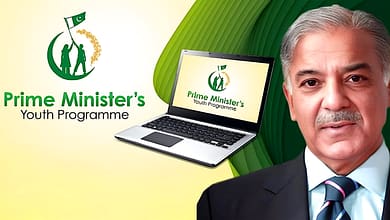How To
-
5 Proven Ways to Disable Google AI Overview (Finally!)
The Google AI Overview is part of Google’s search generative experience (SGE), a feature that uses AI-powered search results to…
Read More » -
Can You See Deleted Messages on Instagram Without the Other Person Knowing? [2025 Guide]
Have you ever received an Instagram message that mysteriously vanished before you could read it? Or maybe you saw part…
Read More » -
How to Uninstall McAfee in Windows or Mac 2025: Complete Guide
If you’re wondering how to uninstall McAfee from your Windows or Mac computer in 2025, you’re not alone. McAfee, one…
Read More » -
15 Best Ways to Make Your Android Phone Faster
Smartphones have become indispensable tools in our daily lives, serving as gateways to communication, productivity, and entertainment. However, over time,…
Read More » -
How to Delete Your Instagram Account Permanently in 2025
In the era of growing digital awareness, many users are choosing to step back from social media platforms. Whether it’s…
Read More » -
How to Set Financial Goals for Your Future [ Updated Guide]
Imagine a life where you’re free from financial stress, confidently saving for a dream home, a comfortable retirement, or an…
Read More » -
How to Turn Hardware Acceleration On or Off in Chrome Easily
If your web browser feels slow, lags during video playback, or freezes randomly, there might be a simple solution: Turn…
Read More » -
PM Laptop Scheme 2025: How to Apply, Criteria, and Deadline
As of 2025, the Prime Minister’s Youth Laptop Scheme has been brought back by the government. Their goal is to…
Read More » -
How to Build a WordPress Site Without Hosting in 2025: A Step-by-Step Guide
Let’s be honest—jumping into WordPress when you’re new to the game feels like walking into a hardware store when all…
Read More » -
How to Live Stream PSL X: The Complete Guide (2025 Edition)
The Pakistan Super League (PSL) is back for its 10th season, and cricket fans around the world couldn’t be more…
Read More »