AI Code Generation Tools: GitHub Copilot vs Cursor vs Replit Agent
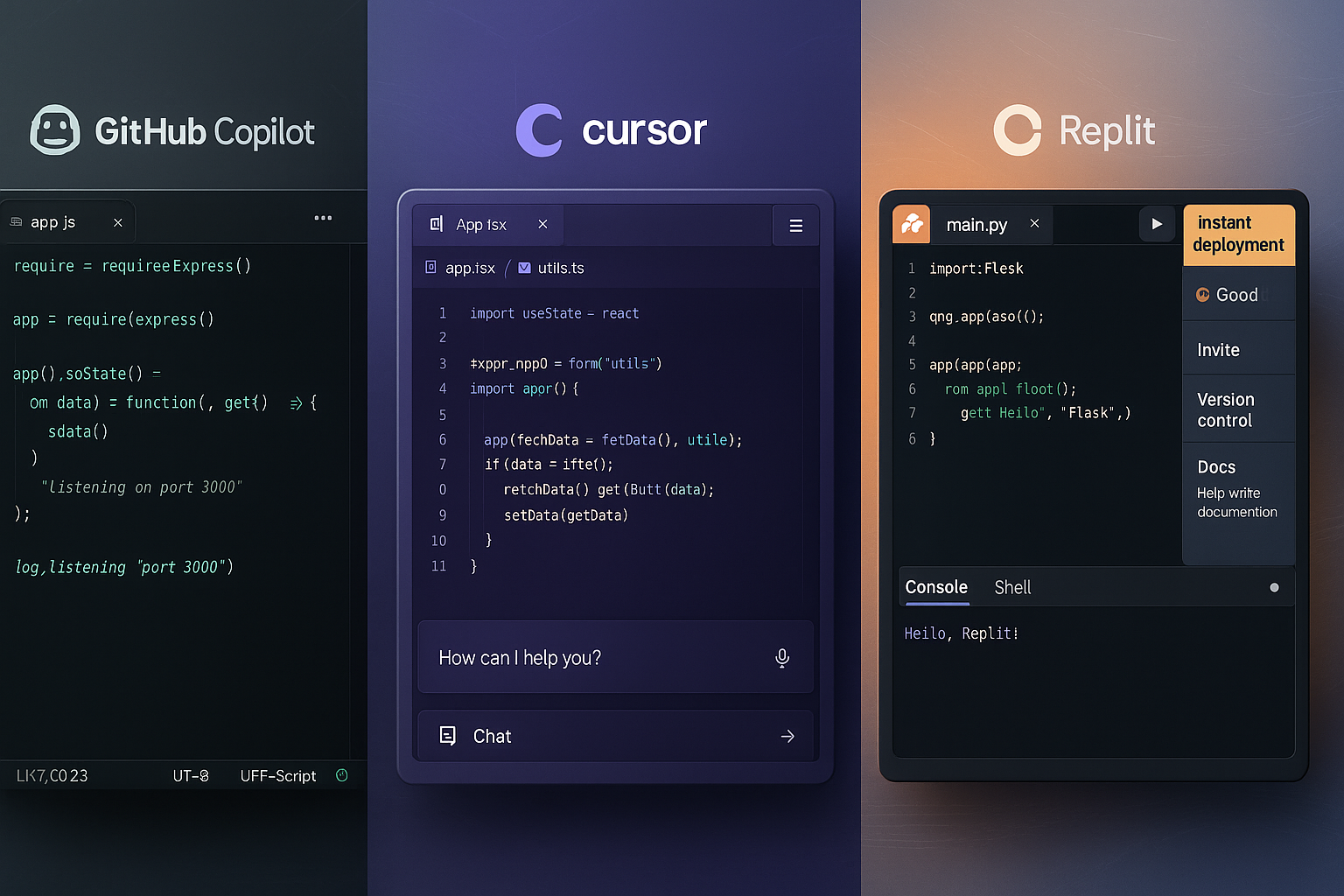
Imagine writing code at the speed of thought. Your programming ideas instantly transform into functional, production-ready applications. This isn’t science fiction—it’s the reality that AI code generation tools have created for millions of developers worldwide.
In just three years, these intelligent programming companions have evolved dramatically. They’ve moved from experimental curiosities to indispensable tools. Today, they’re redefining the very essence of software development.
The numbers tell a compelling story. Developers using GitHub Copilot complete tasks 55.8% faster. They report significant productivity improvements across the board. Meanwhile, 76% of developers now use or plan to use AI tools in their development process.
The global AI code tools market is exploding. It’s projected to grow from $4.91 billion in 2024 to $30.1 billion by 2032. That represents a staggering CAGR of 27.1%.
Yet beyond the statistics lies a more profound transformation. AI has democratized programming. It enables seasoned developers to tackle complex problems with unprecedented efficiency. Simultaneously, it lowers barriers for newcomers entering the field.
However, trust remains an issue. Only 43% of developers trust the accuracy of AI tool outputs. Additionally, 45% believe these tools struggle with complex tasks.
Three titans have emerged to dominate the AI code generation tools arena. GitHub Copilot leads as the industry pioneer backed by Microsoft’s resources. Cursor follows as the innovative newcomer reimagining the entire coding experience. Replit Agent rounds out the top three as the collaborative powerhouse transforming development environments.
Each represents a different philosophy. They show how artificial intelligence should enhance human creativity in programming.
But here’s the million-dollar question every developer faces: which tool will actually make you better? Which one will boost your productivity? The answer isn’t straightforward. Choosing the wrong AI coding assistant could mean the difference between breakthrough productivity and frustrating limitations.
Table of Contents
Understanding AI Code Generation Technology
AI code generation tools leverage advanced machine learning algorithms. They primarily use large language models (LLMs) to understand programming contexts. These systems generate relevant code snippets based on vast training datasets.
The training process involves analyzing extensive code repositories. It includes documentation and programming patterns. The goal is providing intelligent suggestions that align with best practices and coding conventions.
The technology incorporates natural language processing capabilities. This allows developers to describe their intentions in plain English. They receive corresponding code implementations in return. This approach democratizes programming significantly.
It reduces barriers for newcomers. Simultaneously, it enhances productivity for experienced developers.
Machine learning models powering these automated coding solutions continuously improve. They learn from user interactions over time. Their accuracy and relevance increase with usage.
These models consider multiple factors. Programming language syntax plays a role. Project structure matters too. Coding patterns and individual developer preferences all contribute to delivering personalized assistance.
Modern AI programming assistants offer sophisticated functionality. They extend far beyond simple autocomplete features. These tools understand context across multiple files. They maintain consistency with existing codebases. They can even suggest architectural improvements based on industry best practices.
GitHub Copilot: The Industry Pioneer
GitHub Copilot emerged from collaboration between GitHub and OpenAI. It represents one of the most widely adopted AI programming assistants in the market. Built on OpenAI’s Codex model, it integrates seamlessly with popular code editors.
These include Visual Studio Code, JetBrains IDEs, and Neovim. In enterprise environments, the results are impressive. Over 80% of Accenture participants successfully adopted GitHub Copilot. Initial users achieved a 96% success rate.
Revolutionary Impact on Developer Productivity
GitHub’s research uses the SPACE productivity framework. It demonstrates that Copilot supports faster completion times. The tool conserves developers’ mental energy significantly. It helps them focus on more satisfying work.
The impact extends beyond mere speed improvements. It fundamentally changes how developers approach problem-solving. The tool provides contextual suggestions that often reveal alternative implementation strategies.
The suggestion engine analyzes more than immediate code context. It considers broader project structure. Imported libraries matter too. Coding patterns established throughout the codebase influence suggestions.
This holistic approach ensures generated code maintains consistency. It aligns with existing architectural decisions. It follows established conventions throughout the project.
Key Features and Capabilities
GitHub Copilot excels in providing contextual code suggestions. These appear directly within the developer’s editor. The tool analyzes current code context comprehensively.
This includes comments, function names, and existing code patterns. It generates relevant suggestions based on this analysis. Its intelligent code completion capabilities extend beyond simple autocomplete. It offers entire function implementations. Class structures are included. Even complex algorithms are provided.
The platform supports over 12 programming languages. It shows particularly strong performance in Python, JavaScript, TypeScript, Ruby, and Go. Copilot’s suggestions adapt to specific coding styles. They maintain consistency across the entire codebase.
The tool generates diverse code types. Simple utility functions are common. Complex API integrations are also handled well. Often, minimal developer intervention produces functional code.
Also Read: Top 10 AI Chatbot Solutions for Businesses in 2025 (Ranked & Reviewed)
Advanced Integration Capabilities
GitHub Copilot’s deep integration with the GitHub ecosystem provides significant advantages. The tool accesses repository context effectively. It understands project dependencies clearly. It can suggest improvements based on similar patterns found in public repositories.
This connectivity enables sophisticated suggestions. They’re not only syntactically correct but also follow industry-standard implementations. The tool helps solve common programming challenges efficiently.
Enterprise features include comprehensive administrative controls. Usage analytics provide valuable insights. Compliance tools make it suitable for large organizations with strict security requirements.
Teams can monitor adoption rates effectively. They track productivity improvements over time. They ensure generated code meets organizational standards consistently.
Pricing and Accessibility
GitHub Copilot operates on a subscription-based model. Individual plans cost $10 per month or $100 annually. Business plans are available at $19 per user per month.
These provide additional features. Policy management is included. Enhanced security controls are standard. Students and verified open-source contributors access Copilot at no cost. This makes it accessible to the broader developer community.
The enterprise pricing model includes advanced features. Audit logs provide transparency. IP indemnification offers protection. Organizations can exclude specific repositories from training data.
These features address common concerns. Intellectual property protection is crucial. Regulatory compliance in corporate environments is essential.
Strengths and Limitations
The platform’s GitHub ecosystem integration provides significant advantages. This includes access to extensive code repositories. Seamless version control integration is standard.
Copilot’s suggestions are generally accurate and contextually relevant. This is particularly true for common programming tasks. Established patterns work especially well.
However, users report occasional code quality issues. This is particularly noticeable with complex implementations. Domain-specific code can be problematic too.
The tool may generate code that appears functional. However, it might contain subtle bugs or security vulnerabilities. Careful review and testing remain essential, particularly for production environments.
Training on public repository data creates additional concerns. This can lead to suggestions incorporating outdated practices. Security anti-patterns might also be included.
Cursor: The Modern AI Code Editor
Cursor has emerged as a compelling alternative. It positions itself differently in the AI code generation tools landscape. Rather than being just a plugin or extension, it’s a comprehensive AI-powered code editor.
Built from the ground up with artificial intelligence at its core, Cursor offers integrated AI-assisted development. This challenges traditional development environment paradigms significantly.
Revolutionary Features and Philosophy
Cursor’s standout feature is its conversational interface. It allows developers to interact with AI using natural language queries. This AI-powered development environment enables intuitive interactions.
Users can request code modifications through simple chat. Explanations work the same way. Implementation requests are handled similarly. This makes the development process more intuitive and accessible.
The platform includes advanced multi-file editing features. The AI can make coordinated changes across multiple files simultaneously. This capability proves particularly valuable for large-scale refactoring tasks. Implementing features spanning multiple components becomes much easier.
Intelligent Context Understanding
Cursor’s architecture differs from traditional code editors with AI plugins. It allows deeper integration between AI and the development environment. The tool maintains persistent context about projects.
It understands more than just current files. The entire codebase structure is considered. Dependencies matter too. External documentation references are included.
This comprehensive understanding enables sophisticated suggestions. They’re architecturally sound and consistent with project design philosophy. The AI suggests not just individual code snippets. Entire feature implementations are provided. These properly integrate with existing systems.
Technical Capabilities and Performance
Cursor supports a wide range of programming languages and frameworks. It shows particular strength in modern web development technologies. The tool’s machine learning code assistance adapts to project-specific patterns.
Coding styles are learned over time. Increasingly accurate suggestions result from this learning process.
The platform offers both code completion and code generation capabilities. Developers can choose between quick suggestions and comprehensive implementations. Context awareness extends to understanding project dependencies. API documentation is included. External libraries are considered too.
This makes it particularly effective for complex integrations. The editor’s AI can also explain existing code. It suggests optimizations regularly. It can identify potential bugs or security vulnerabilities.
This comprehensive analysis capability adds value beyond writing new code. Maintaining and improving existing codebases becomes much easier.
Collaborative Development Features
Cursor’s AI-assisted development extends to team collaboration. Features help maintain code consistency across team members. The AI learns from collective coding patterns. It suggests implementations aligning with established team conventions.
The platform includes code review assistance tools. The AI identifies potential issues effectively. It suggests improvements regularly. It explains complex code sections to team members clearly.
This capability proves particularly valuable for onboarding new developers. Maintaining code quality in rapidly evolving projects becomes more manageable.
Pricing Structure and Accessibility
Cursor offers a freemium model. Basic features are available at no cost. This makes it accessible to individual developers and small teams. Premium plans start at $20 per month.
These provide enhanced AI capabilities. Priority support is included. Advanced collaboration features are standard.
The pricing model reflects Cursor’s positioning. It’s a comprehensive development environment rather than a simple code completion tool. Premium features include unlimited AI interactions. Advanced refactoring capabilities are provided. Integration with external services and APIs is included.
Replit Agent: The Collaborative Coding Companion
Replit Agent represents a unique approach to AI code generation tools. It focuses on collaborative development within Replit’s cloud-based integrated development environment. The platform emphasizes real-time collaboration and seamless deployment capabilities.
This makes it particularly attractive for educational settings. Rapid prototyping benefits significantly. Distributed team development is enhanced too.
Distinctive Features and Capabilities
Replit Agent’s primary strength lies in understanding complex development tasks. It executes them through natural language instructions. Users can describe entire applications or features in plain English.
The AI generates not only the code but also sets up necessary project structure. Dependencies are configured automatically too.
The platform excels in automated programming tools for web development. It offers instant deployment capabilities. This allows developers to see applications running in production environments immediately.
This feature significantly reduces time between code generation and user testing. It enables rapid iteration and feedback cycles.
Educational Focus and Learning Integration
Replit Agent’s design philosophy emphasizes learning and collaboration. This makes it excellent for educational institutions and coding bootcamps. The platform provides detailed explanations of generated code.
This helps users understand underlying concepts and best practices. The tool’s intelligent programming assistance includes interactive tutorials. Code explanations are comprehensive. Debugging support guides users through the development process.
This educational approach sets Replit Agent apart from competitors. Most focus primarily on productivity enhancement for experienced developers.
The platform’s ability to break down complex programming concepts proves valuable. It makes them understandable for students and junior developers. The AI explains not just what code does. It explains why specific approaches were chosen. It shows how they fit into broader programming paradigms.
Cloud-Native Development Environment
Replit Agent’s cloud-based architecture eliminates local development environment setup needs. This makes it immediately accessible across different devices and operating systems. This approach particularly benefits educational settings.
Students may use various computer types with different capabilities. The platform includes built-in version control. Dependency management is integrated. Deployment tools are comprehensive.
This creates a complete development ecosystem requiring minimal configuration. This integrated approach reduces barriers for new developers. It provides powerful tools for experienced programmers simultaneously.
Real-Time Collaboration Features
The platform’s real-time collaboration capabilities enable multiple developers to work simultaneously. They can work on the same project together. The AI provides assistance to all team members.
This feature proves particularly valuable for pair programming. Code reviews benefit significantly. Educational scenarios where instructors provide real-time guidance work well too.
Replit Agent can also facilitate asynchronous collaboration. It maintains context about project discussions. Code changes are tracked. Development decisions are remembered.
This persistent context helps team members stay aligned. This works even when working across different time zones or schedules.
Pricing and Accessibility
Replit offers a generous free tier. This includes basic AI features and limited compute resources. Professional plans start at $7 per month.
These provide enhanced AI capabilities. Increased compute resources are included. Priority support is standard. Educational institutions can access special pricing. Additional features designed for classroom use are provided.
The accessible pricing model reflects Replit’s commitment. It aims to democratize programming education. Professional development tools become available to users regardless of economic circumstances.
Comparative Analysis: Performance and Capabilities
When evaluating AI code generation tools, several key factors determine effectiveness. They determine suitability for different use cases too. Code quality represents perhaps the most critical consideration.
Generated code must be functional, secure, and maintainable. Integration with existing development workflows matters significantly. The learning curve for adoption plays a crucial role in determining overall value proposition.
Code Quality and Accuracy Assessment
GitHub Copilot generally produces high-quality code for common programming tasks. It benefits from extensive training on GitHub repositories. The tool’s suggestions are typically syntactically correct. They follow established programming patterns.
However, quality can vary significantly for domain-specific implementations. Complex implementations can be problematic too. The tool’s suggestions typically require review and testing. This is particularly important for production environments.
Cursor demonstrates strong performance in code quality. Its conversational interface allows iterative refinement of generated code. The platform’s ability to understand context enhances code quality. It provides explanations helping developers make informed implementation decisions.
The tool’s multi-file editing capabilities ensure consistency across complex codebases. This proves particularly valuable for large-scale development projects.
Replit Agent focuses on generating functional, educational code. It prioritizes clarity and understanding over optimization. While this approach benefits learning environments, it may require additional refinement. Performance-critical applications might need extra work.
The platform’s strength lies in explaining reasoning behind code choices. This helps developers understand and improve generated solutions.
Integration and Workflow Compatibility
The effectiveness of AI programming assistants depends heavily on integration. They must work well with existing development workflows. GitHub Copilot’s strength lies in seamless integration with popular code editors.
This allows developers to maintain preferred development environments. They benefit from AI assistance simultaneously.
Cursor’s integrated approach provides a more cohesive experience. However, it requires developers to adapt to a new editor environment. This transition may present challenges for teams with established workflows.
It offers advantages in terms of feature integration and AI capabilities. The platform’s comprehensive approach to AI integration can lead to significant productivity gains. Teams must be willing to invest in the transition.
Replit Agent’s cloud-based nature eliminates setup requirements. It provides instant access to automated coding solutions. However, this approach may not suit developers preferring local development environments.
Those with specific tooling requirements might face challenges. The platform’s strength lies in providing a complete development ecosystem. Extensive configuration isn’t required.
Performance Metrics and Productivity Impact
Research conducted by Microsoft shows impressive results. Developers using GitHub Copilot completed tasks 55.8% faster than control groups. Benefits are particularly significant for certain developer types.
Developers with less programming experience benefit most. Older programmers see significant improvements too. Those who program more hours per day gain substantially.
Enterprise studies with Accenture show strong adoption. 67% of participants used GitHub Copilot at least 5 days per week. 43% found it “extremely easy to use.”
Productivity improvements extend beyond simple speed metrics. Developers report that AI tools help them focus on more satisfying work. Routine coding tasks become automated. This shift allows developers to spend more time on important activities.
Architectural decisions receive more attention. Problem-solving gets enhanced focus. Creative aspects of software development benefit significantly.
Learning Curve and Adoption Challenges
Different AI code generation tools present varying complexity levels for new users. GitHub Copilot’s integration with familiar development environments minimizes learning curves. Cursor requires adaptation to a new editor but offers more comprehensive AI capabilities once mastered.
Replit Agent’s educational focus makes it particularly accessible to new programmers. Built-in explanations and guidance help users understand AI generation. They learn not just what the AI generates but why specific approaches are recommended.
This educational component can accelerate learning processes. It’s particularly valuable for developers new to AI-assisted programming.
Use Cases and Target Audiences
Different AI code generation tools excel in specific scenarios. They cater to distinct user groups too. Understanding these use cases helps developers choose appropriate tools. It helps match tools to organizational context as well.
Professional Development Teams
GitHub Copilot’s enterprise features make it suitable for professional development teams. GitHub integration is particularly valuable. Teams working on large-scale projects benefit significantly.
The tool’s ability to maintain consistency across codebases aligns well with enterprise requirements. Multiple programming language support is crucial. The platform’s administrative controls address common corporate concerns. Compliance features are essential for enterprise environments.
Cursor’s collaborative features attract modern development teams. Advanced AI capabilities are appealing too. Teams prioritizing efficiency and code quality benefit most.
The platform’s conversational interface facilitates knowledge sharing. New team member onboarding becomes easier. Multi-file editing capabilities support complex refactoring tasks. These are common in enterprise development.
Educational Environments and Learning
Replit Agent’s educational focus makes it ideal for coding bootcamps. Computer science courses benefit significantly. Individual learners find it particularly valuable.
The platform’s ability to provide detailed explanations enhances educational value. Interactive learning experiences are comprehensive. AI-assisted coding becomes truly educational.
The tool’s cloud-based nature eliminates technical barriers. These often prevent students from accessing professional development tools. This accessibility combines with educational features effectively. It makes an excellent choice for institutions incorporating AI tools into curriculum.
Independent Developers and Startups
For independent developers and startups, choice between AI-powered development environments often depends on constraints. Budget limitations matter significantly. Specific project requirements are crucial too.
Replit Agent’s generous free tier attracts resource-conscious developers. Instant deployment capabilities make it suitable for rapid prototyping. MVP development benefits substantially.
GitHub Copilot’s broad language support suits solo developers. Extensive documentation helps too. Developers working on diverse projects benefit most. The tool’s ability to suggest implementations for common programming challenges accelerates development timelines. This is valuable for resource-constrained teams.
Open Source and Community Projects
Integration capabilities and community focus affect suitability for open source development. GitHub Copilot’s deep integration with the GitHub ecosystem provides natural advantages. Open source projects hosted on the platform benefit most.
Cursor’s advanced refactoring capabilities prove valuable for maintaining large open source codebases. Replit Agent’s collaborative features support distributed development teams. These are common in open source projects.
Security and Privacy Considerations
As AI programming assistants become more prevalent, security and privacy concerns gain prominence. Organizations must carefully evaluate how these tools handle sensitive code. Proprietary information handling is crucial too.
This is particularly important in regulated industries. Working with confidential client data requires extra caution.
Data Protection and Intellectual Property
GitHub Copilot offers enterprise-grade security features. This includes ability to block suggestions matching public code repositories. The platform provides transparency about training data. Organizations can control data usage effectively.
Enterprise customers can configure the tool comprehensively. They can exclude proprietary code from training future models.
Cursor emphasizes privacy protection through local processing options. Configurable data handling policies are available. The platform allows organizations to maintain control over their code. They benefit from AI assistance simultaneously. Options exist to keep sensitive code processing entirely local.
Replit Agent’s cloud-based nature requires careful security consideration. This is particularly important for sensitive or proprietary projects. The platform provides security features and compliance options for enterprise users.
Organizations must weigh cloud-based development benefits against security requirements.
Compliance and Regulatory Considerations
Different industries have varying requirements for code security. Intellectual property protection standards differ too. Healthcare, finance, and government organizations often require additional safeguards. AI tools processing potentially sensitive information need extra protection.
The choice of AI coding tool can impact regulatory compliance ability. This affects GDPR, HIPAA, and industry-specific standards. Understanding data handling practices is crucial. Security features of each platform matter significantly. This is essential for maintaining compliance.
Code Attribution and Licensing
65% of developers cite source attribution as a top ethical concern. This applies when using AI tools. The question remains whether AI-generated code can inadvertently reproduce copyrighted material. Training data sources raise concerns for many organizations.
Each platform handles code attribution differently. Some provide more transparency about training data sources than others. Organizations must consider risk tolerance for potential intellectual property issues. This affects AI coding tool selection significantly.
Future Trends and Developments
The AI code generation tools landscape continues evolving rapidly. Emerging trends shape the future of software development. Advanced capabilities are becoming increasingly common. These include automated testing, code review, and performance optimization across platforms.
Natural Language Programming Evolution
Natural language programming interfaces are becoming more sophisticated. They allow developers to express complex requirements in conversational terms. This trend toward more intuitive interaction models will likely continue.
Programming becomes more accessible to non-technical users. Experienced developer productivity gets enhanced simultaneously.
Future developments may include describing entire application architectures in natural language. AI tools could generate complete project structures. Documentation and deployment configurations might be included. This evolution could fundamentally change how software projects are initiated and developed.
Integration with Development Operations
The integration of machine learning code assistance with development operations (DevOps) pipelines represents significant trends. Future tools may automatically optimize code for specific deployment environments. Performance improvements could be suggested automatically. Potential issues might be predicted before they occur.
This integration could extend to automated security scanning. Dependency management might be included. Compliance checking could be automated too. This creates comprehensive AI-assisted development lifecycles. They span from initial design through production deployment and maintenance.
Collaborative AI Development
Future AI programming assistants will likely become more collaborative. Multiple AI agents could work together solving complex programming challenges. This might include specialized agents for different development aspects.
Architecture design could have dedicated agents. Performance optimization might get specialized attention. Security analysis could be handled separately.
AI tools that learn from team-specific patterns will develop. Organizational best practices will be incorporated. This enables more personalized and effective assistance. It gets tailored to individual company needs and coding standards.
Market Growth and Industry Impact
The global AI code tools market is experiencing explosive growth. Estimates suggest the market will reach $26.03 billion by 2030. This represents growth at a CAGR of 27.1% from 2024 to 2030. This remarkable growth reflects increasing recognition of AI’s potential. It shows how AI can transform software development practices.
As of 2024, 84.4% of developers have some experience with AI code generators. This highlights widespread adoption across the industry. This high adoption rate indicates AI coding tools have moved beyond early adopter communities. They’ve become mainstream development tools.
Market growth is driven by several factors. Software application complexity is increasing. Demand for faster development cycles is growing. Many organizations face shortages of experienced developers. AI coding tools help address these challenges. They augment human capabilities and enable more efficient work.
Making the Right Choice
Selecting appropriate AI code generation tools requires careful consideration of multiple factors. Team size matters significantly. Project requirements are crucial. Budget constraints play important roles. Existing workflows must be considered too.
The decision should align with immediate needs. Long-term strategic goals for development team productivity matter too. Capability building should be factored in.
GitHub Copilot’s broad compatibility makes it suitable for established development teams. Enterprise features are comprehensive. Teams working in traditional enterprise environments benefit most. Integration with existing GitHub workflows provides immediate value. Minimal disruption to established processes is achieved.
Cursor’s modern approach positions it well for teams seeking cutting-edge AI assistance. Advanced AI capabilities are impressive. Teams willing to invest in learning new development workflows benefit most. The platform’s comprehensive AI integration can lead to significant productivity gains. Teams must fully embrace its capabilities.
Replit Agent’s educational focus makes it ideal for learning environments. Rapid prototyping scenarios work well too. Distributed teams benefit from cloud-based development environments. Instant deployment capabilities provide significant value. The generous free tier helps independent developers and startups.
Decision Framework
When evaluating options, consider these factors:
Team Expertise Level: More experienced teams may benefit from advanced tools like Cursor. Learning-focused teams might prefer Replit Agent’s educational features.
Project Complexity: Simple projects may not require advanced AI features. Complex enterprise applications might benefit from GitHub Copilot’s comprehensive language support and enterprise features.
Budget Constraints: Consider both direct costs and investment required for team training. Workflow adaptation needs resources too.
Security Requirements: Enterprise environments with strict security requirements may prefer tools with robust data protection. Compliance features are essential.
Development Environment Preferences: Teams with established toolchains may prefer GitHub Copilot’s integration approach. Those open to new workflows might benefit from Cursor’s comprehensive platform.
Conclusion
The emergence of AI code generation tools has fundamentally transformed software development. They offer unprecedented levels of productivity and accessibility. GitHub Copilot, Cursor, and Replit Agent each bring unique strengths to the market. They cater to different user needs and development scenarios.
GitHub Copilot’s mature ecosystem and extensive integration options make it reliable. Research shows 55.8% faster task completion. This makes it a solid choice for professional development teams. Over 80% successful adoption rates in enterprise environments prove its value. Real-world professional settings validate its effectiveness.
Cursor’s innovative approach and advanced AI capabilities position it as forward-looking. It represents the next evolution in AI-assisted development environments. Its conversational interface and multi-file editing capabilities are impressive.
Replit Agent’s educational focus and collaborative features make it valuable for learning environments. Rapid prototyping benefits significantly too. Its cloud-based approach and instant deployment capabilities democratize access. Professional development tools become more accessible.
For the latest research on developer productivity and AI tools, visit the GitHub Research blog and the Stack Overflow Developer Survey. Industry market research is available through Grand View Research and other leading market research firms.



