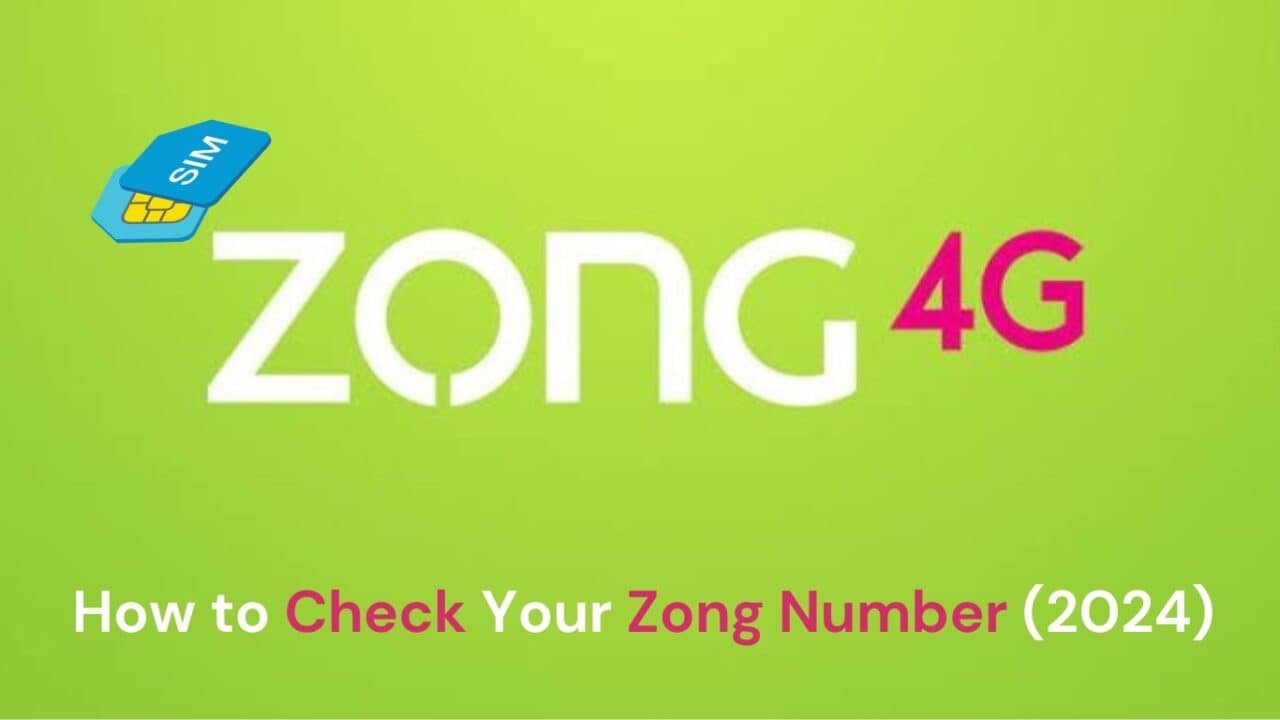
Have you ever found yourself in a situation where you needed to give someone your number immediately, but you couldn’t remember it? No need to be panic; we’re all human. On the other hand, did you know that checking your Zong number is pretty easy? Zong gives plenty of easy and quick solutions to get your forgotten number back, including 4G internet packages and simple call packages.
This blog post will show you how to check your Zong number wherever you are, whenever you want.
Table of Contents
History of Zong CMpak Limited Company
Zong is one of the biggest mobile network provider. Zong has a large client base and excellent coverage across Pakistan, making it the go-to network for users. It is operates under the brand of CMPak Limited (China Mobile Pakistan Limited).
When Zong acquired Millicom in 2008, it began operating in Pakistan. With this acquisition under its belt, Zong was able to launch its operations in Pakistan, quickly becoming the leading mobile network operator there, offering customers access to 4G speeds.
You can get Zong 4G pretty much anywhere in the nation. Zong tested 5G in the nation a few months down the road. Based on their current resources and the favorable outcome of the 5G test, they have a good chance of being the country’s first mobile network operator to introduce 5G services.
Why Knowing Your Zong Number is Important?
Checking your Zong code is useful for a number of typical situations. In order to avoid any hassle or delays, it is important to have your number readily available:
- New SIM Card: The new number on your SIM card could be difficult to remember if you’ve just gotten one and haven’t added it to your contacts.
- Sharing Contact Information: Whether it’s for work or play, there are times when you just have to give someone your number.
- Recharging or Subscribing to Services: In order to recharge your account or subscribe to new packages or services, you must have your number on hand.
- Documentation and Forms: Verifying your cellphone number is often a requirement when filling out forms for online services, official papers, or registrations.
- Verifying Your Account: Some applications and services use the precise number linked to your Zong SIM for verification purposes.
Methods to Check Your Zong Number
#1 Method: Using USSD Code
The easiest way to check your Zong number is with the Universal Service Serial Data (USSD) code. The Zong number can be checked even if you don’t have any balance.
Steps:
- Open your phone’s dialer pad.
- Dial *8# or *100#.
- Press the call button. (if You use dual sim then press the Sim 1 and Sim 2 button)
- Your Zong number will appear on the screen.
#2 Method: Sending an SMS
If you’re having trouble using the USSD code method, another option is to send an SMS to your Zong number.
Steps:
- Open your messaging app.
- Type MNP and send it to 667.
- You will receive an SMS containing your Zong number and other details.
#3 Method: Check Zong Number Through CNIC
CNIC is not just utilized for university admission or welfare support programs such as BISP (Benazir Income Support Program). It is beneficial in all aspects of existence. Here are the methods to determine all the numbers registered under your CNIC if you have multiple Zong SIMs:
Steps:
- Visit the nearest Zong franchise or customer service center.
- Show your CNIC to the franchise staff.
- They will provide the details of all numbers registered on your CNIC.
#4 Method: Check Zong Number Using My Zong App
There is an extra convenient method to check your Zong number is through My Zong App.
- Download and install the My Zong App from the Google Play or Apple App Store.
- Log in with your Zong number or sign up as a new user.
- Your Zong number will be displayed on the app’s home screen.
#5 Method: Check Zong Number Using My Zong App
To check your number, please visit the official PTA website. There, you will locate all pertinent information regarding your telecom service provider.
- Visit the link: https://www.pta.gov.pk/en/consumer-support/complaints/sim-verification
- Click on https://cnic.sims.pk/
- Enter your CNIC number in the provided field.
Please input your CNIC number into the designated field.
Your screen will display all pertinent information regarding your phone number. Additionally, it is possible to verify the status of your phone and determine the PTA tax in order to obtain approval for your device.
Conclusion
It is important to be aware of your Zong number in order to speed up typical communication, manage your account, and guarantee the smooth execution of transactions. This guide has comprehensively addressed all available methods for verifying your Zong number in Pakistan in 2025, including SMS, the Zong app, the helpline, and USSD codes. Select the approach that is most appropriate for your requirements and enjoy uninterrupted connectivity. Please do not hesitate to share this guide to individuals who may require assistance in checking their Zong numbers.
Frequently Asked Questions (FAQs)
1. How can I find my Zong number?
You can easily find your Zong number by dialing a specific USSD code, using the My Zong app, or by contacting Zong’s customer support. The detailed steps for each method are outlined in the article above.
2. What is the USSD code to check my Zong number?
The USSD codes to check your Zong number are 310924#, *8#, *2#, and *5#. Simply enter any of these codes, and your number will appear on the screen.
3. Is it possible to check my number without having any balance?
Yes, you can still check your Zong number without balance. This can be done through the My Zong app or by reaching out to Zong customer support.
4. Can someone else check my Zong number on my behalf?
Yes, another person can check your number if they have access to your SIM card or phone. They can dial the USSD code or use the My Zong app to retrieve the number.
5. Will I be charged for checking my Zong number?
No, there are no fees for checking your Zong number using USSD codes or the My Zong app. However, if you call customer service, standard call or SMS rates may apply.
We believe that this article will be beneficial to all Zong customers who are experiencing difficulty recalling their mobile number. In order to obtain a comprehensive understanding of your carrier, you may implement each of the above techniques.




